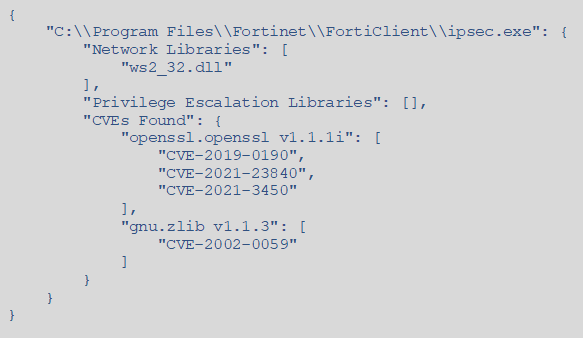About this Article
This article provides the steps to execute the memory compatibility tool to detect applications that are suitable and compatible for Memory Protection in VM.
The Compatibility Tool detects the most suitable applications for VSP-Memory protection and ensures they are compatible in the given platform.
Follow the below steps to execute the tool and obtain the report in JSON format:
- Pre-requisite: VSP Probe must be installed
- Log in to the Probe
- Windows: Execute the below commands at the command prompt:
cd C:\Program Files (x86)\virsec\vsp_memory\compatibility_tool vsp-compatbility-tool.exe -w- Sample Output:
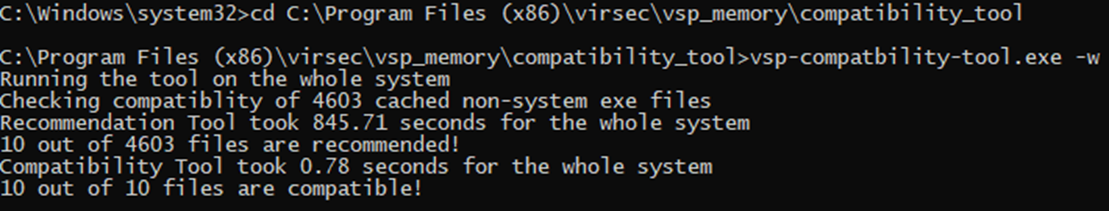
- Utilize the parameter -p to check the compatibility of a single binary
vsp-compatbility-tool.exe -p <FileName>
- Sample Output:
- Linux: Execute the below commands:
cd /opt/virsec/vsp_memory/compatibility_tool/ ./vsp-compatibility-tool -w- Utilize the parameter -p to check the compatibility of a single binary
./vsp-compatibility-tool -p <FileName>
- Utilize the parameter -p to check the compatibility of a single binary
- The output file: compatible.json is available in the below directory
- Windows: C:\Program Files (x86)\virsec\vsp_memory\compatibility_tool\results
- Linux: /opt/virsec/vsp_memory/compatibility_tool/results/
- A sample output of compatible.json :