About this Article
This article provides steps to install Probe manually on VM using script or MSI installer(only for Windows).
Linux
Install VSP Probe using the below process:
Download the files listed below from LFR:
virsec.gpg.key from the directory: vsp
vsp-<SKU>-vm.sh.gpg from the directory: vsp > Operating System > Version > Signed
Execute the commands below:
gpg --import virsec.gpg.key #To import virsec key gpg --list-keys #To verify by listing the available keys gpg --output vsp-<SKU>-vm.sh --decrypt vsp-<SKU>-vm.sh.gpg #To un-sign the downloaded gpg fileThe above command creates an un-signed output file vsp-<SKU>-vm.sh in the same directory
Using any browser, navigate to the directory vsp in Local Repository URL:
Version 2.8 to 2.11.x:https://<Local Repository URL>:8443
Version 2.7: http://<Local Repository URL>
Execute the below commands:
Shell
sudo bash ./c -h #To diplay Help menu ./vsp_install_vm.sh -c <CMS_IP> -i <Host_IP> -k <VSP_Kafka_Node_IP> -l <LFR_IP> -n <Hostname> -L <LFR_Port> -s <SKU> -gThe required parameters for the script are:
Parameter
Description
-c <CMS_IP>
IP Address of CMS
-l <LFR_IP>
IP Address of LFR
-s <SKU>
Provide the required SKU. Allowed values are web, host, mem
The optional parameters for the script are:
Parameter | Description |
|---|---|
-g <0 | 1> | To specify the utilization of the signed scripts for installation of the specified SKU . Allowed Values are 0 (Default- use unsigned installer), 1 (use signed installer) |
-B <OS_Bit> | Host OS Bit. Allowed values are 32, 64 |
-C <CMS DNS Name> | Custom DNS name for CMS. Default value is int.cms.virsec.com |
-e <0 | 1> | To indicate Remote vRule configuration. Applicable only for Web SKU. Allowed Values are 0 (Default - Do not Enable), 1 (Enable). Do not provide this option for Remote vRule option |
-H <0 | 1> | Entries are not added in the /etc/host file to resolve the LFR and CMS DNS names. Allowed values are 0 (Do not add), 1 (Default - add). If value "1" is used, ensure that the parameters -C and -K are provided |
-i <Host_IP> | IP Address of Probe (Host) |
-K <Kafka DNS Name> | Custom DNS name for Kafka. Default value is vsp-kafka.virsec. |
-k <VSP_Kafka_Node_IP> | IP Address of Kafka. This parameter is required if CMS IP and Kafka IP are different. |
-L <LFR_Port> | VSP LFR Port. Default Port is 8443. This is not applicable in case of SaaS CMS |
-m <0 | 1> | To install CPM. Allowed values are 1 (Enable), 0 (Default - Disable) |
-n <Hostname> | Hostname of the Probe. This is utilized during probe registration with CMS |
-o <Host_OS> | To specify the Operating System. Allowed values are: rhel, ubuntu, debian_stretch, debian_buster, amazonlinux |
-p <Host Profile Tags> | Appropriate Host Profile Tag. A Host Profile Tag allows for an application instance to be auto-associated with a process profile on CMS |
-r <0 | 1> | To restart VSP services after installation. Allowed values are 0 (Default - Do not start VSP services), 1 (start VSP services) |
-t <App Service Tags> | List of comma-separated Application Service tags to enable a Probe to auto-associate with a CMS Application |
-U <0 | 1> | To uninstall existing Probe services. Allowed values are 0 (Default - Do not uninstall), 1 (uninstall) |
-u <0 | 1> | To uninstall existing Probe services and install the latest available version. Allowed values are 0 (Default - Do not uninstall), 1 (uninstall) |
-V <Host OS Version> | To specify the version of the Operating System. This parameter must be used along with "-o" |
-v <vsetting> | To print Verbose information. Allowed values are 0 (INFO level), 1 (DEBUG level) and 2 (TRACE level) |
-W <0 | 1> | To uninstall CPM. Allowed values are 1 (Enable), 0 (Default - Disable) |
-w <0 | 1> | To uninstall the existing CPM version and install a new version available on LFR. Allowed values are 1 (Enable), 0 (Default - Disable) |
-X <0 |1> | To set the password to stop/modify a service using VSP-CLI utility. Allowed values are 0 (Default - Do not Prompt), 1 (Prompt). When this parameter is used, the user is prompted to provide the password (this method is preferred due to security reasons). A valid password must be 16 (minimum) – 511 (maximum) characters in length and must have alphanumeric characters in both upper and lower cases |
-x <password> | To set the password to stop/modify a service using VSP-CLI utility. When this parameter is used, the password must be provided along with the command. A valid password must be 16 (minimum) – 511 (maximum) characters in length and must have alphanumeric characters in both upper and lower cases |
Parameter | Description |
|---|---|
-g | To specify the utilization of the signed scripts for installation of the specified SKU |
-B <OS_Bit> | Host OS Bit. Allowed values are 32, 64 |
-C <CMS DNS Name> | Custom DNS name for CMS. Default value is int.cms.virsec.com |
-e | To indicate Remote vRule configuration. Applicable only for Web SKU. Do not provide this option for Remote vRule option |
-H | Entries are not added in the /etc/host file to resolve the LFR and CMS DNS names. If this parameter is used, ensure that the parameters -C and -K are provided |
-i <Host_IP> | IP Address of Probe (Host) |
-K <Kafka DNS Name> | Custom DNS name for Kafka. Default value is vsp-kafka.virsec. |
-k <VSP_Kafka_Node_IP> | IP Address of Kafka. This parameter is required if CMS IP and Kafka IP are different. |
-L <LFR_Port> | VSP LFR Port. Default Port is: Versions 2.8 and Above: 8443 Version 2.7: 80 |
-n <Hostname> | Hostname of the Probe. This is utilized during probe registration with CMS |
-o <Host OS> | To specify the Operating System. Allowed values are: rhel, ubuntu, debian_stretch, debian_buster, amazonlinux (Version 2.10) | az_linux (Version 2.9 and Below) |
-p <Host Profile Tags> | Appropriate Host Profile Tag. A Host Profile Tag allows for an application instance to be auto-associated with a process profile on CMS |
-r | To restart VSP services after installation. They are not restarted by default |
-t | List of comma-separated Application Service tags to enable a Probe to auto-associate with a CMS Application |
-U | To uninstall existing Probe services |
-u | To uninstall existing Probe services and install the latest available version |
-v <vsetting> | To print Verbose information. Allowed values are 0 (INFO level), 1 (DEBUG level) and 2 (TRACE level) |
-X | To set the password to stop/modify a service using VSP-CLI utility. When this parameter is used, the user is prompted to provide the password (this method is preferred due to security reasons). A valid password must be 16 (minimum) – 511 (maximum) characters in length and must have alphanumeric characters in both upper and lower cases |
-x <password> | To set the password to stop/modify a service using VSP-CLI utility. When this parameter is used, the password must be provided along with the command. A valid password must be 16 (minimum) – 511 (maximum) characters in length and must have alphanumeric characters in both upper and lower cases |
-V <Host OS Version> | To specify the version of the Operating System. This parameter must be used along with "-o" |
Alternatively, to install a specific SKU, follow the steps below:
sudo bash chmod +x vsp-<SKU>-vm.sh ./vsp-<SKU>-vm.sh -h #To view Help menu ./vsp-<SKU>-vm.sh -c <CMS_IP> -i <Host_IP> -k <VSP_Kafka_Node_IP> -n <Hostname> -o <Host_OS> -V <Host_OS_Version> -rThe required parameters for the script are:
Parameter
Description
-c <CMS_IP>
IP Address of CMS
-i <Host_IP>
IP Address of Probe (Host)
-k <VSP_Kafka_Node_IP>
IP Address of Kafka
-n <Hostname>
Hostname of the Probe. This is utilized during probe registration with CMS
-o <Host_OS>
Operating System of the Probe
-r
To start VSP services after Installation
-V <Host_OS_Version>
Operating System Version of the Probe
Optional Parameter to install specific SKU
Parameter
Description
-e
To indicate Remote vRule configuration. Do not provide this option for Remote vRule option
-X
To set the password to stop/modify a service using VSP-CLI utility. When this parameter is used, the user is prompted to provide the password (this method is preferred due to security reasons). A valid password must be 16 (minimum) – 511 (maximum) characters in length and must have alphanumeric characters in both upper and lower cases
-x
To extract the tar file and exit
-y
To set the password to stop/modify a service using VSP-CLI utility. When this parameter is used, the password must be provided along with the command. A valid password must be 16 (minimum) – 511 (maximum) characters in length and must have alphanumeric characters in both upper and lower cases
At the end of the installation, the installed probe instance automatically registers with VSP CMS and a restart of the server is NOT required if the parameter -r is provided during installation
If the parameter -r is not provided during installation, restart the services using the below command:
service vsp startFor container-based CMS instance, restart the VSP services in Ubuntu and RHEL Probe instances using the below command:
service vsp restartVerification: In CMS, navigate to Deploy > Probes and verify that the Probe server is listed and in Connected state
Windows 2008 and Above using Script
NOTE
VSP is not supported for hosts running hypervisor: Hyper-V
Pre-requisites
To install VSP Probe on Windows server, ensure that:
PowerShell is installed
The below packages are automatically installed during Probe installation
VC_redist.x86.exe
VC_redist.x64.exe
For Windows 2008, the Patch: Security Update for Microsoft Windows (KB4474419) is installed. Use the link below to install the required patch:
https://www.catalog.update.microsoft.com/search.aspx?q=kb4474419
Probe Installation
Using any browser, navigate to the directory vsp in Local Repository URL:
Version 2.8 to 2.11 : https://<Local Repository URL>:8443
Version 2.7: http://<Local Repository URL>
To install all the available SKUs (VSP-Enterprise, VSP-Web, VSP-Memory and VSP-Host), download vsp_install_vm.bat to the server
Execute the below commands at the command prompt as an Administrator
vsp_install_vm.bat -U #To uninstall Previous version of VSP vsp_install_vm.bat -h #To view the help menu vsp_install_vm.bat -c <CMS_IP> -i <Host_IP> -k <VSP_Kafka_Node_IP> -l <LFR_IP> -s <SKU>The required parameters for the script are:
Parameter
Description
-c <CMS_IP>
IP Address of CMS
-l <LFR_IP>
IP Address of LFR
-s <SKU>
Version 2.10 and BelowProvide the required SKU. Allowed values are web, host, mem
Make a note of the displayed token for future use during password reset
Make a note of the displayed token for future use during password reset (If password is configured for VSP-CLI Utility)
Optional Parameters to install all SKUs are:
Parameter | Description |
|---|---|
-C <CMS DNS Name> | Custom DNS name for CMS. Default value is int.cms.virsec.com |
-e <0 | 1> | To indicate Remote vRule configuration. Applicable only for full installation. Allowed values are 0 (Default - Do not Enable), 1 (Enable). Do not provide this option for Remote vRule option |
-H <0 | 1> | Entries are not added in the /etc/host file to resolve the LFR and CMS DNS names. Allowed values are 0 (Do not add), 1 (Default - add). If value "1" is used, ensure that the parameters -C and -K are provided |
-i <Host_IP> | IP Address of Probe (Host) |
-K <Kafka DNS Name> | Custom DNS name for Kafka. Default value is vsp-kafka.virsec. |
-k <VSP_Kafka_Node_IP> | IP Address of Kafka. This parameter is required if CMS IP and Kafka IP are different. |
-L <LFR_Port> | VSP LFR Port. Default Port is 8443. This is not applicable in case of SaaS CMS |
-m <0 | 1> | To install CPM. Allowed values are 1 (Enable), 0 (Default - Disable) |
-n <Hostname> | Hostname of the Probe. This is utilized during probe registration with CMS |
-O <0 | 1> | To install HOST-ONLY features. Allowed Values are 0 (complete installation) or 1 (Host only installation). Default value is 0 |
-p <Host Profile Tags> | Appropriate Host Profile Tag. A Host Profile Tag allows for an application instance to be auto-associated with a process profile on CMS |
-r <0 | 1> | To restart VSP services after installation. Allowed values are 0 (Default - Do not start VSP services), 1 (start VSP services) |
-t <App Service Tags> | List of comma-separated Application Service tags to enable a Probe to auto-associate with a CMS Application |
-U <0 | 1> | To uninstall existing Probe services. To uninstall existing Probe services. Allowed values are 0 (Default - Do not uninstall), 1 (uninstall) |
-u <0 | 1> | To uninstall existing Probe services and install the latest available version. Allowed values are 0 (Default - Do not uninstall), 1 (uninstall) |
-v <vsetting> | To print Verbose information. Allowed values are 0 (INFO level), 1 (DEBUG level) and 2 (TRACE level) |
-W <0 | 1> | To uninstall CPM. Allowed values are 1 (Enable), 0 (Default - Disable) |
-w <0 | 1> | To uninstall the existing CPM version and install a new version available on LFR. Allowed values are 1 (Enable), 0 (Default - Disable) |
-X <0 | 1> | To set the password to stop/modify a service using VSP-CLI utility. Allowed values are 0 (Default - Do not Prompt), 1 (Prompt). When this parameter is used, the user is prompted to provide the password (this method is preferred due to security reasons). A valid password must be 16 (minimum) – 511 (maximum) characters in length and must have alphanumeric characters in both upper and lower cases |
-x <Password> | To set the password to stop/modify a service using VSP-CLI utility. When this parameter is used, the password must be provided along with the command. A valid password must be 16 (minimum) – 511 (maximum) characters in length and must have alphanumeric characters in both upper and lower cases |
-z <SKU_Zip_File_Path> | Path of the zip file of VSP SKU package |
Parameter | Description |
|---|---|
-C <CMS DNS Name> | Custom DNS name for CMS. Default value is int.cms.virsec.com |
-e | To indicate Remote vRule configuration. Only applicable for all SKU. Do not provide this option for Remote vRule option |
-H | Entries are not added in the /etc/host file to resolve the LFR and CMS DNS names. If this parameter is used, ensure that the parameters -C and -K are provided |
-i <Host_IP> | IP Address of Probe (Host) |
-K <Kafka DNS Name> | Custom DNS name for Kafka. Default value is vsp-kafka.virsec. |
-k <VSP_Kafka_Node_IP> | IP Address of Kafka. This parameter is required if CMS IP and Kafka IP are different. |
-L <LFR_Port> | VSP LFR Port. Default Port is: Versions 2.8 and Above: 8443 Version 2.7: 80 |
-n <Hostname> | Hostname of the Probe. This is utilized during probe registration with CMS |
-p <Host Profile Tags> | Appropriate Host Profile Tag. A Host Profile Tag allows for an application instance to be auto-associated with a process profile on CMS |
-q <Kafka_container_Port> | VSP Kafka Port (Default port is 9092) |
-r | To restart VSP services after installation. They are not restarted by default |
-t | List of comma-separated Application Service tags to enable a Probe to auto-associate with a CMS Application |
-U | To uninstall existing Probe services |
-u | To uninstall existing Probe services and install the latest available version |
-v <vsetting> | To print Verbose information. Allowed values are 0 (INFO level), 1 (DEBUG level) and 2 (TRACE level) |
-X | To set the password to stop/modify a service using VSP-CLI utility. When this parameter is used, the user is prompted to provide the password (this method is preferred due to security reasons). A valid password must be 16 (minimum) – 511 (maximum) characters in length and must have alphanumeric characters in both upper and lower cases |
-x <Password> | To set the password to stop/modify a service using VSP-CLI utility. When this parameter is used, the password must be provided along with the command. A valid password must be 16 (minimum) – 511 (maximum) characters in length and must have alphanumeric characters in both upper and lower cases |
-z <SKU_Zip_File_Path> | Path of the zip file of VSP SKU package |
If the parameter -r is provided during installation, the installed probe instance uired if the parameter -r is provided during installation
If the parameter -r is not provided during installation, start the installed VSP ASI service
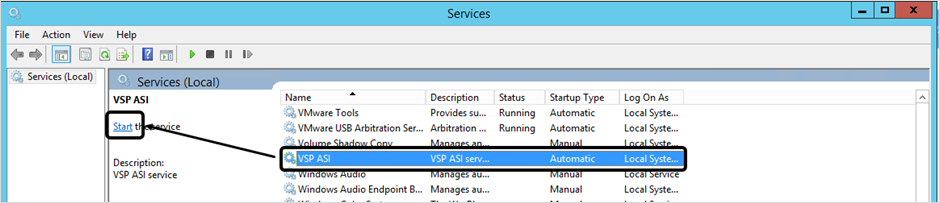
Verify that the VSP Probe is installed as a service
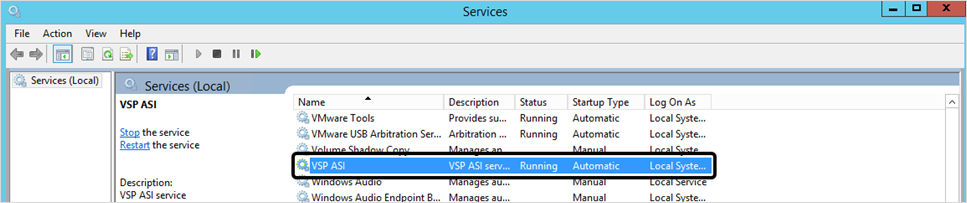
Verification: In CMS, navigate to Deploy > Probes and verify that the Probe server is listed and in Connected state
Windows 2003 using Script
NOTE
For Windows 2003 servers:
Unverified Process with long directory or process name is not blocked
"Access denied" message is not displayed when a process is blocked
Zero-Dwell Time Protection is not available. Contact Virsec Technical representative for more information
Supported VSP Features
For Windows 2003
Only the Core license features - Executable Allowlisting and AppControl Policies are supported
Other features – File System Monitoring, Memory Exploit Protection, Buffer Error Protection and Web Application Protection are not supported
VSP is not supported for hosts running hypervisor: Hyper-V
Out of the box protection actions are not available
Probe Password protection feature is not available
Pre-requisites
To install VSP Probe on Windows server, ensure that:
PowerShell is installed
The below packages are installed:
VC_redist.x86.exe
VC_redist.x64.exe (Not applicable for Windows Server 2003 32 Bit Machines)
Probe Installation
Using any browser, navigate to the directory vsp in Local Repository URL:
Version 2.8 to 2.11: https://<Local Repository URL>:8443
Version 2.7: http://<Local Repository URL>
To install all the available SKUs (VSP-Enterprise, VSP-Web, VSP-Memory and VSP-Host), download vsp_install_vm.bat to the server
Execute the below commands at the command prompt as an Administrator
vsp_install_vm.bat -h #To view the Help menu vsp_install_vm.bat -c <CMS_IP> -i <Host_IP> -k <VSP_Kafka_Node_IP> -l <LFR_IP> -s <SKU>The required parameters for the script are:
Parameter
Description
-c <CMS_IP>
IP Address of CMS
-l <LFR_IP>
IP Address of LFR
-s <SKU>
Version 2.10 and BelowProvide the required SKU. Allowed values are web, host, mem
Make a note of the displayed token for future use during password reset
Optional Parameters to install all SKUs are:
Parameter | Description |
|---|---|
-C <CMS DNS Name> | Custom DNS name for CMS. Default value is int.cms.virsec.com |
-e <0 | 1> | To indicate Remote vRule configuration. Applicable only for full installation. Allowed values are 0 (Default - Do not Enable), 1 (Enable). Do not provide this option for Remote vRule option |
-H <0 | 1> | Entries are not added in the /etc/host file to resolve the LFR and CMS DNS names. Allowed values are 0 (Do not add), 1 (Default - add). If value "1" is used, ensure that the parameters -C and -K are provided |
-i <Host_IP> | IP Address of Probe (Host) |
-K <Kafka DNS Name> | Custom DNS name for Kafka. Default value is vsp-kafka.virsec. |
-k <VSP_Kafka_Node_IP> | IP Address of Kafka. This parameter is required if CMS IP and Kafka IP are different. |
-L <LFR_Port> | VSP LFR Port. Default Port is 8443. This is not applicable in case of SaaS CMS |
-m <0 | 1> | To install CPM. Allowed values are 1 (Enable), 0 (Default - Disable) |
-n <Hostname> | Hostname of the Probe. This is utilized during probe registration with CMS |
-O <0 | 1> | To install HOST-ONLY features. Allowed Values are 0 (complete installation) or 1 (Host only installation). Default value is 0 |
-p <Host Profile Tags> | Appropriate Host Profile Tag. A Host Profile Tag allows for an application instance to be auto-associated with a process profile on CMS |
-r <0 | 1> | To restart VSP services after installation. Allowed values are 0 (Default - Do not start VSP services), 1 (start VSP services) |
-t <App Service Tags> | List of comma-separated Application Service tags to enable a Probe to auto-associate with a CMS Application |
-U <0 | 1> | To uninstall existing Probe services. To uninstall existing Probe services. Allowed values are 0 (Default - Do not uninstall), 1 (uninstall) |
-u <0 | 1> | To uninstall existing Probe services and install the latest available version. Allowed values are 0 (Default - Do not uninstall), 1 (uninstall) |
-v <vsetting> | To print Verbose information. Allowed values are 0 (INFO level), 1 (DEBUG level) and 2 (TRACE level) |
-W <0 | 1> | To uninstall CPM. Allowed values are 1 (Enable), 0 (Default - Disable) |
-w <0 | 1> | To uninstall the existing CPM version and install a new version available on LFR. Allowed values are 1 (Enable), 0 (Default - Disable) |
-X <0 | 1> | To set the password to stop/modify a service using VSP-CLI utility. Allowed values are 0 (Default - Do not Prompt), 1 (Prompt). When this parameter is used, the user is prompted to provide the password (this method is preferred due to security reasons). A valid password must be 16 (minimum) – 511 (maximum) characters in length and must have alphanumeric characters in both upper and lower cases |
-x <Password> | To set the password to stop/modify a service using VSP-CLI utility. When this parameter is used, the password must be provided along with the command. A valid password must be 16 (minimum) – 511 (maximum) characters in length and must have alphanumeric characters in both upper and lower cases |
-z <SKU_Zip_File_Path> | Path of the zip file of VSP SKU package |
Parameter | Description |
|---|---|
-C <CMS DNS Name> | Custom DNS name for CMS. Default value is int.cms.virsec.com |
-e | To indicate Remote vRule configuration. Only applicable for all SKU. Do not provide this option for Remote vRule option |
-H | Entries are not added in the /etc/host file to resolve the LFR and CMS DNS names. If this parameter is used, ensure that the parameters -C and -K are provided |
-i <Host_IP> | IP Address of Probe (Host) |
-K <Kafka DNS Name> | Custom DNS name for Kafka. Default value is vsp-kafka.virsec. |
-k <VSP_Kafka_Node_IP> | IP Address of Kafka. This parameter is required if CMS IP and Kafka IP are different. |
-L <LFR_Port> | VSP LFR Port. Default Port is: Versions 2.8 and Above: 8443 Version 2.7: 80 |
-n <Hostname> | Hostname of the Probe. This is utilized during probe registration with CMS |
-p <Host Profile Tags> | Appropriate Host Profile Tag. A Host Profile Tag allows for an application instance to be auto-associated with a process profile on CMS |
-q <Kafka_container_Port> | VSP Kafka Port (Default port is 9092) |
-r | To restart VSP services after installation. They are not restarted by default |
-t | List of comma-separated Application Service tags to enable a Probe to auto-associate with a CMS Application |
-U | To uninstall existing Probe services |
-u | To uninstall existing Probe services and install the latest available version |
-v <vsetting> | To print Verbose information. Allowed values are 0 (INFO level), 1 (DEBUG level) and 2 (TRACE level) |
-X | To set the password to stop/modify a service using VSP-CLI utility. When this parameter is used, the user is prompted to provide the password (this method is preferred due to security reasons). A valid password must be 16 (minimum) – 511 (maximum) characters in length and must have alphanumeric characters in both upper and lower cases |
-x <Password> | To set the password to stop/modify a service using VSP-CLI utility. When this parameter is used, the password must be provided along with the command. A valid password must be 16 (minimum) – 511 (maximum) characters in length and must have alphanumeric characters in both upper and lower cases |
-z <SKU_Zip_File_Path> | Path of the zip file of VSP SKU package |
If the parameter -r is provided during installation, the installed probe instance automatically registers with VSP CMS and a restart of the server is NOT required
If the parameter -r is not provided during installation, start the installed VSP ASI service
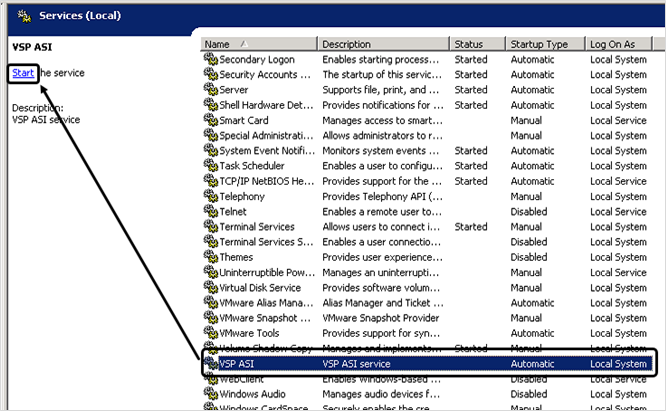
Verify VSP Probe is installed as a service
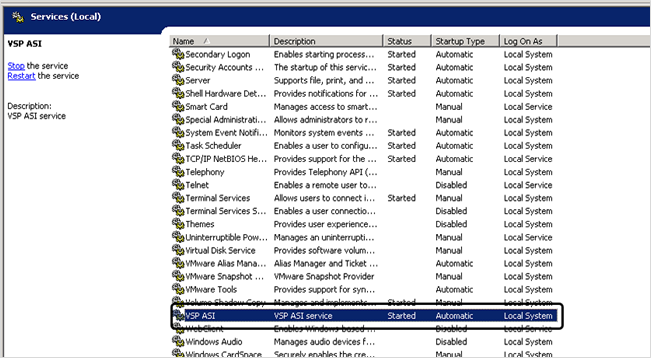
Verification: In CMS, navigate to Deploy > Probes and verify that the Probe server is listed and in Connected state
NOTE
For any publisher trust issues on Windows 2003, refer to the Troubleshooting article for the recommended actions
Windows using MSI Installer
NOTE
Along with the .msi file, a Windows help file (vsp_msi.chm) is also provided to describe the usage of the .msi file. Ensure that this file is “unblocked” the first time it is opened. If not, the help content is not visible. To unblock, right-click the file vsp_msi.chm, select properties and enable the checkbox or click the button Unblock
Installation
There are two methods of installation available
Quiet Installation – Command line method of installation
UI-based Installation
Quiet Installation
Pre-requisites:
Ensure that the below packages are installed. They are included as part of the downloaded .zip file:
VC_redist.x86.exe
VC_redist.x64.exe (Not applicable for Windows Server 2003 32 Bit Machines)
For Windows 2008, the Patch: Security Update for Microsoft Windows (KB4474419) is installed. Use the link below to install the required patch: https://www.catalog.update.microsoft.com/search.aspx?q=kb4474419
Install the VC_redist packages, using the below steps:
Open Command Prompt (Run as an Administrator) and navigate to the directory with the file vsp.msi
For installation of VC_redist.x64.exe, execute the below command:
Shell
start /wait VC_redist.x64.exe /q /norestart /l*v logs.txtFor installation of VC_redist.x86.exe, execute the below command: (Not applicable for Windows Server 2003 32 Bit Machines):
Shell
start /wait VC_redist.x86.exe /q /norestart /l*v logs.txt
Version 2.11 and Above: During installation, it can be specified if the entire Probe package must be installed or Host only features must be installed
In LFR, navigate to the directory: Windows > <OS_Version>. There are two directories specified for OS_Version:
Windows 2003
Windows 2008-22
Download the .zip file and unzip it
Version 2.10 and Below: Install a specific SKU, download the relevant .zip file
In LFR, navigate to the directory: Windows > <OS_Version>
SKU: Select the appropriate file with web (VSP-Enterprise, VSP-Web), memory (VSP-Memory) and host (VSP-Host) in its name
The file name format is: vsp-<SKU>-vm.zip. Unzip the file
Open a command prompt window as an Administrator
Navigate to the directory where the file VSP.msi is downloaded
Execute the command:
Shell
start /wait msiexec /i VSP.msi /qn /norestart CMS_IP=<CMS_IP> ACCEPTEULA=1 /l*v c:\vsp_installermsi.logThe Parameters for the script are
Parameter
Description
ACCEPTEULA
For quiet installation, defines acceptance to the license agreement. Expected value: 1
CMS_IP
IP Address of CMS
Optional Parameters
HOST_IP
IP Address of Host
KAFKA_IP
IP Address of Kafka. If it is not specified, CMS_IP will be used as KAFKA_IP. It not required if NO_HOST_ENTRY is used
LFR_IP
IP Address of LFR is required if it is different from the CMS IP Address or if LFR is hosted in Kubernetes. If not specified, CMS IP address is utilized
KAFKA_PORT
VSP Kafka Port (Default port is 9092)
HOST_NAME
The hostname of the Application Instance. This is utilized during probe registration with CMS
CMS_DNS_NAME
Custom DNS name for CMS. Default value is int.cms.virsec.com
KAFKA_DNS_NAME
Custom DNS name for Kafka. Default value is vsp-kafka.virsec.
If there are multiple values, ensure that they are comma-separated, enclosed in double-quotes and without any white spaces between them.
Format: "<DNS_1>,<DNS_2>,<DNS_3>"ENABLE_REMOTE_AE
To indicate Remote vRule configuration.
Default value is 0
Expected values are 0 (Disable) or 1 (Enable)START_VSP_SERVICE
To start VSP services after Installation
Default value is 0
Expected values are 0 (Not started) or 1 (Started)NO_HOST_ENTRY
Entries are not added in the file /etc/host to resolve the LFR and CMS DNS names. If this parameter is used, ensure that the parameters -C and -K are provided
Default value is 0
Expected values are 0 (Entries added) or 1 (Not added)VSP_CLI_PASSWORD
(Not applicable for Windows 2003) Specify password for the vsp-cli utility. Password must have a length of 16 (minimum) - 511 (maximum) characters and atleast one character from each group: [a-z][A-Z][0-9]
HOST_PROFILE_TAG
A Host Profile Tag allows for an application instance to be auto-associated with a process profile on CMS
APP_SERVICE_TAGS
List of app service tags separated by a comma;
echo App service tags enable an Application Instance to be auto-associated with an application on CMSLOGLEVEL
To print Verbose information. Allowed values are 0 (INFO level), 1 (DEBUG level) and 2 (TRACE level)
Default value is 0; Example: LOGLEVEL=1HOST_ONLY
Version 2.11 and AboveSpecify if only VSP Host features are required. Allowed value is: 1
START_CPM_SERVICE
Version 2.11 and AboveTo start/stop CPM services after Installation. Allowed Values are: 1 (Start; Default) and 0 (Stop)
Version 2.11 and Above Sample commands:
start /wait msiexec /i VSP.msi /qn /norestart CMS_IP=10.15.38.11 HOST_ONLY=1 ACCEPTEULA=1 START_VSP_SERVICE=1 VSP_CLI_PASSWORD="GhT890aRHjIkO9876" /l*v c:\vsp_installermsi.log
Version 2.10 and Below Sample commands:
start /wait msiexec /i VSP.msi /qn /norestart CMS_IP=10.15.38.11 ACCEPTEULA=1 START_VSP_SERVICE=1 VSP_CLI_PASSWORD="GhT890aRHjIkO9876" /l*v c:\vsp_installermsi.log
start /wait msiexec /i VSP.msi /qn /norestart CMS_IP=10.15.38.11 ACCEPTEULA=1 KAFKA_IP=10.12.3.45 START_VSP_SERVICE=1 CMS_DNS_NAME=int.cms.virsec.com KAFKA_DNS_NAME=vsp-kafka.virsec /l*v c:\vsp_installermsi.log
Verification: Execute the below command to verify if the installation was successful
Shell
if %ERRORLEVEL% NEQ 0 (echo "INSTALLATION FAILED") else (echo "INSTALLATION SUCCEEDED")
UI-based Installation
Pre-requisites:
Ensure that the below packages are installed. They are included as part of the downloaded .zip file:
VC_redist.x86.exe
VC_redist.x64.exe (Not applicable for Windows Server 2003 32 Bit Machines)
For Windows 2008, the Patch: Security Update for Microsoft Windows (KB4474419) is installed. Use the link below to install the required patch: https://www.catalog.update.microsoft.com/search.aspx?q=kb4474419
Version 2.11 and Above: During installation, it can be specified if the entire Probe package must be installed or Host only features must be installed
In LFR, navigate to the directory: Windows > <OS_Version>. There are two directories specified for OS_Version:
Windows 2003
Windows 2008-22
Download the .zip file and unzip it
Version 2.10 and Below: Install a specific SKU, download the relevant .zip file
In LFR, navigate to the directory: Windows > <OS_Version>
SKU: Select the appropriate file with web (VSP-Enterprise, VSP-Web), memory (VSP-Memory) and host (VSP-Host) in its name
The file name format is: vsp-<SKU>-vm.zip. Unzip the file
Double-click VSP.msi with Administrator privileges and click Next on the Welcome screen
Accept the License Agreement and click Next
Provide the below information and click Next
CMS IP - IP Address of VSP CMS
No Host Entry – When enabled, entries are not added in the file /etc/host to resolve the LFR and CMS DNS names. If this parameter is used, ensure that the parameters -C and -K are provided
Version 2.11 and Above: Host only feature - When enabled, only the Host features are installed. When disabled (default), all the VSP features are installed
Provide the Optional Parameters if required and click Next
Parameters
Description
Host IP
IP Address of Host
Host Name
The hostname of the Application Instance. This is utilized during probe registration with CMS
LFR_IP
IP Address of LFR is required if it is different from the CMS IP Address or if LFR is hosted in Kubernetes. If not specified, CMS IP address is utilized
CMS DNS Name
Custom DNS name for CMS. Default value is int.cms.virsec.com
Kafka IP
IP Address of Kafka. If it is not specified, CMS_IP will be used as KAFKA_IP. It not required if NO_HOST_ENTRY is used
Kafka DNS Name
Custom DNS name for Kafka. Default value is vsp-kafka.virsec.
If there are multiple values, ensure that they are comma-separated, enclosed in double-quotes and without any white spaces between them.
Format: "<DNS_1>,<DNS_2>,<DNS_3>"cKafka Port
VSP Kafka Port (Default port is 9092)
Host Profile Tag
A Host Profile Tag allows for an application instance to be auto-associated with a process profile on CMS
App Service Tags
List of app service tags separated by a comma; echo App service tags enable an Application Instance to be auto-associated with an application on CMS
VSP CLI Password
(Not applicable for Windows 2003) Specify password for the vsp-cli utility. Password must have a length of 16 (minimum) - 511 (maximum) characters and atleast one character from each group: [a-z][A-Z][0-9]
Enable Remote vRule Engine (Web Only)
Select to indicate Remote vRule configuration
Start VSP Service
Select to start VSP services after Installation
Log Level
Select one of the levels: INFO (Default), WARNING or ERROR
Hide VSP in Control Panel
Select to Hide VSP listing in Control Panel
Specify the directory for VSP installation and click Next
Modify the feature if required. Click Next
Click Install
Once the installation is completed, an installation log file appears that states success or failure
Log Location
Logs related to the installation are placed in these locations:
Post-Installation Operation Log - C:\vsp_installer.log
Installation operation Log - C:\vspinstall_ca.log
MSIEXEC Log - C:\vsp_installermsi.log