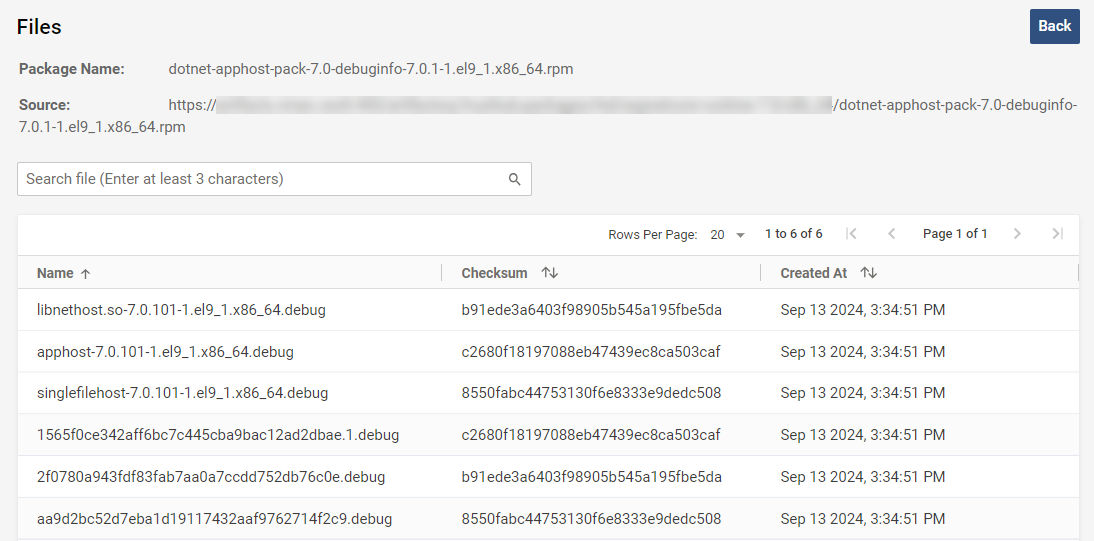About this Article
This article provides information regarding Global TrustHub.
Global TrustHub is a common read-only repository across all tenants/customers for third party code present on the configured workloads. It is expanded continuously using nightly processes to provide maximum coverage for common OS files.
NOTE
Ensure that Auto-Allowlist option is selected in the Host Profile so that the discovered packages are auto-allowlisted
If any third party package does not have a match in our Global TrustHub, it triggers an email to the Hub Admin with the package information. This package is then added to the global repository.
Global TrustHub Workflow
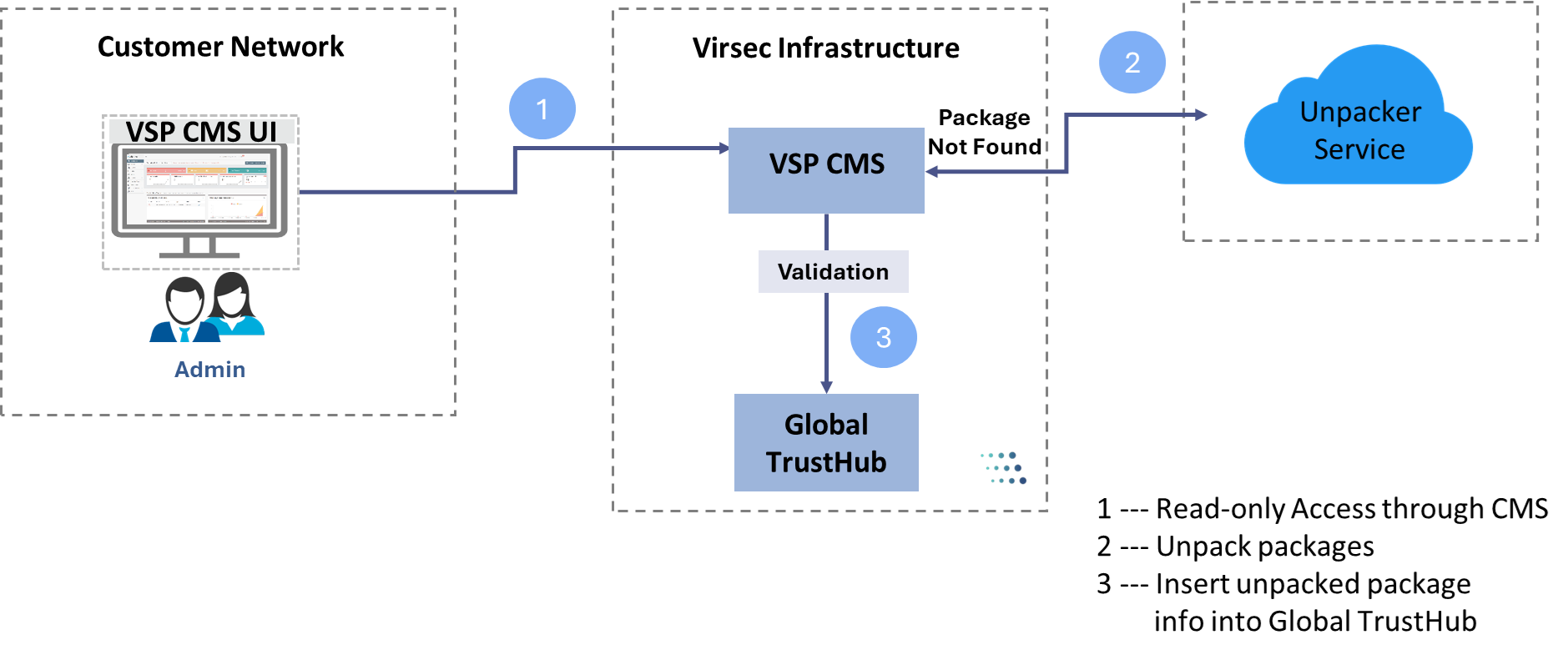
- A CMS User can view the Global TrustHub packages
- If any package is not a part of the Global TrustHub, a third-party unpacker service is utilized to unpack these packages
- After validation, these packages are then included in the Global TrustHub
Global TrustHub in CMS
To view all the executables in the Global TrustHub, follow the steps below:
- Navigate to TrustHub > Trusted Packages > Global
- All the executables present in these repositories are visible in the list after the repository scan
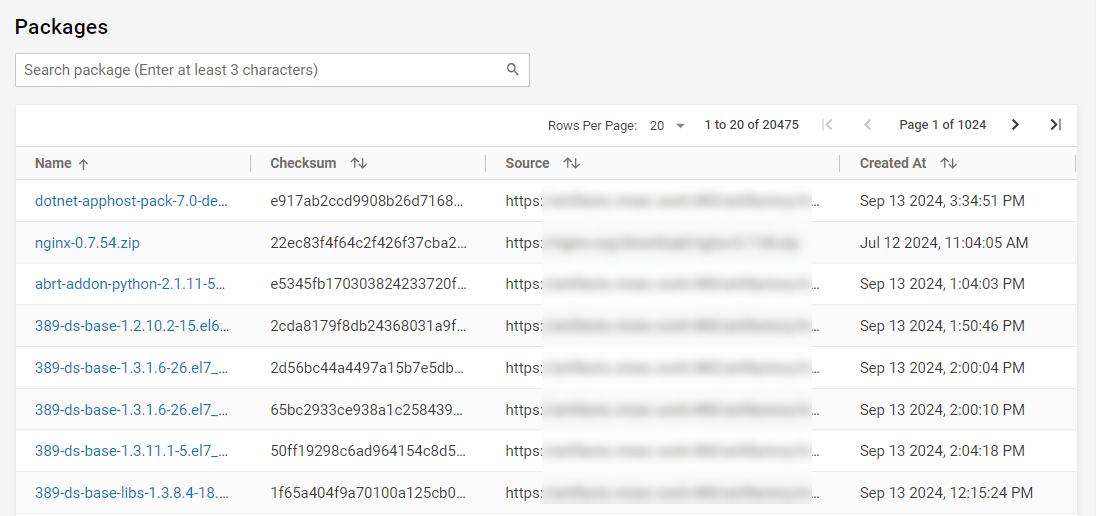
- To view more information about a package, click on the package name
- All the files included as part of the package are listed along with their checksum and created date