About this Article
This article provides information about Local File Inclusion (LFI) and Remote File Inclusion (RFI) Profile creation, modification and deletion.
Create LFI/RFI Profile
VSP provides protection against Local File Inclusion (LFI) and Remote File Inclusion (RFI). To secure an application against LFI and RFI, profiles have to be created as described below
- Navigate to Manage > Web > File Inclusion Profiles in the left navigation pane of CMS
- Click ADD LFI/RFI PROFILE
- Provide Profile Name, Category Type as LFI from the drop-down for creating LFI Profile and RFI from the dropdown for creating RFI Profile. Add the Directories and File Extensions that have to be excluded from LFI/RFI monitoring. Click SAVE

- The added profile is listed in LFI RFI page
Modify LFI/RFI Profile
- On the File Inclusion Profiles page, click Edit in the profile that requires modification
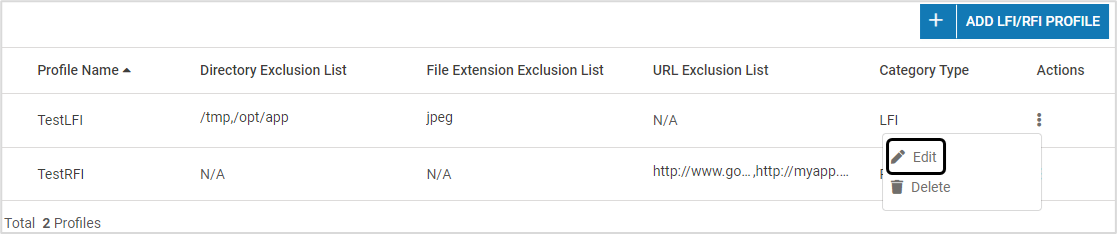
- Modify as required and click SAVE
Delete LFI/RFI Profile
- On the File Inclusion Profiles page, click Delete in the profile that requires deletion

- Click YES on the pop-up window to confirm deletion